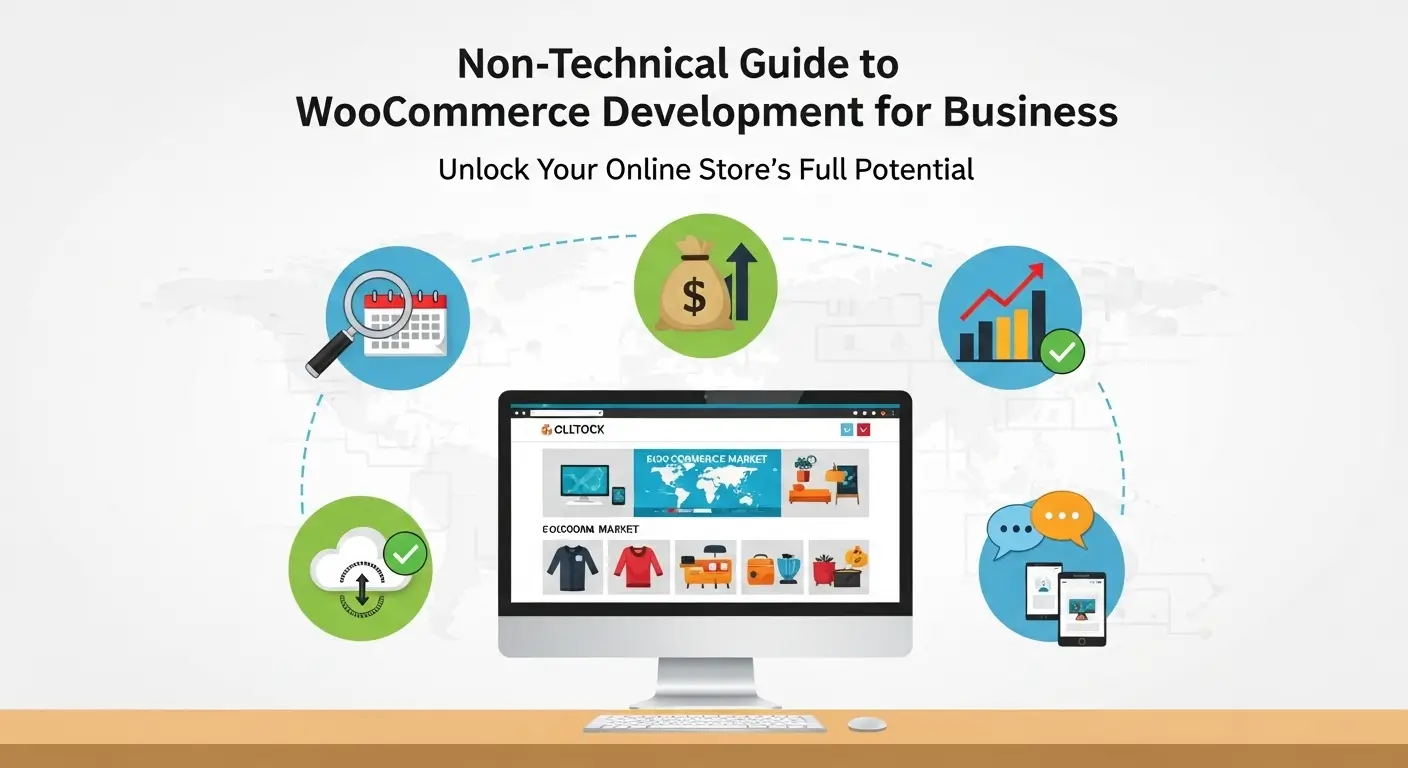In today’s digital age, establishing a robust online presence is no longer a luxury but a necessity for businesses of all sizes. For many, the idea of “development” can conjure images of complex code and technical jargon, leading to intimidation and deferral. However, when it comes to e-commerce, platforms like WooCommerce offer powerful solutions that even non-technical business owners can understand and leverage effectively.
This guide is designed for the savvy business owner, marketing manager, or entrepreneur who wants to harness the power of online selling without getting bogged down in the intricacies of coding. We’ll demystify WooCommerce development, helping you understand what it is, why it’s beneficial, and how you can manage its growth and evolution to drive your business forward. For those seeking professional assistance, understanding the scope of WooCommerce development services is a crucial first step.
What is WooCommerce and Why Should Your Business Care?
At its core, WooCommerce is a free, open-source e-commerce plugin for WordPress. Think of WordPress as the foundation of your website – your digital storefront – and WooCommerce as the complete cash register, display shelves, and inventory management system integrated seamlessly into that storefront.
Why is this important for your business?
- Accessibility: WordPress powers over 40% of all websites on the internet. If you already have a WordPress site, adding WooCommerce is like flipping a switch to turn it into an online store.
- Flexibility & Scalability: From a small boutique selling handmade crafts to a large enterprise managing thousands of products, WooCommerce can scale with your business. Its open-source nature means an entire ecosystem of developers and extensions are constantly enhancing its capabilities.
- Cost-Effectiveness: The core WooCommerce plugin is free. While you might invest in premium themes, extensions, or professional development services, the barrier to entry is significantly lower than many proprietary e-commerce platforms.
- Full Ownership & Control: Unlike hosted solutions where your store is subject to the platform’s rules and fees, WooCommerce gives you complete ownership of your data and your store’s functionality.
- Vast Feature Set: Out-of-the-box, WooCommerce provides everything you need for online selling: product pages, shopping carts, secure checkout, payment processing (PayPal, Stripe, etc.), shipping options, and inventory management.
Demystifying “WooCommerce Development” for Non-Techies
When we talk about “WooCommerce development” without diving into code, we’re essentially referring to the process of setting up, customizing, extending, and maintaining your online store. It’s about making strategic decisions to optimize your store for sales and user experience.
Here’s what that looks like in practice for a non-technical business owner:
1. Initial Setup & Configuration
This is where your store comes to life. You’ll need a reliable web hosting provider and a WordPress installation. Once WordPress is up, installing WooCommerce is a few clicks away.
Key areas you’ll focus on:
- Storefront Theme Selection: Your theme dictates the look and feel of your store. Choose a responsive, fast-loading theme that aligns with your brand. Many themes are specifically designed for WooCommerce.
- Product Creation: This involves adding product names, descriptions, images, pricing, categories, and inventory levels. Good product presentation is crucial for sales.
- Payment Gateways: Integrate secure payment options like Stripe, PayPal, or local payment methods your customers prefer.
- Shipping Zones & Methods: Define where you ship, how much it costs, and the carriers you use.
- Tax Settings: Configure taxes according to your local regulations.
- Essential Pages: Set up your shop page, cart, checkout, and “My Account” pages.
- Store Policies: Clearly display your return policy, privacy policy, and terms of service.
Pro-Tip:Focus on clear product photography and compelling descriptions. These are your virtual sales assistants!
2. Customization Without Code
You don’t need to be a coder to make your WooCommerce store uniquely yours.
- Theme Customizer: Most modern WordPress themes come with extensive customization options through the WordPress Customizer. You can change colors, fonts, layouts, header/footer elements, and more with live previews.
- Page Builders: Tools like Elementor, Beaver Builder, or Divi allow you to drag and drop elements to create custom product pages, landing pages, or even your entire shop layout without touching a line of code.
- Gutenberg Blocks: WordPress’s native block editor offers increasing flexibility to design pages and product descriptions with rich media and interactive elements.
- Visual Editors for Product Variations: Easily add different sizes, colors, or materials for your products directly from the WooCommerce dashboard.
3. Extending Functionality with Plugins & Extensions
This is where WooCommerce truly shines for scalability. Think of plugins (or extensions in the WooCommerce world) as apps for your smartphone – they add specific features without needing to rebuild the core system.
Common extensions non-technical users leverage:
- SEO Plugins: Tools like Yoast SEO or Rank Math help you optimize your product pages and content for search engines.
- Marketing Automation: Integrate with email marketing services (Mailchimp, ConvertKit) to automate follow-ups, abandoned cart reminders, and promotional campaigns.
- Analytics: Connect with Google Analytics to track visitor behavior, sales performance, and conversion rates.
- Security: Implement plugins for enhanced security, backups, and firewall protection to keep your store safe.
- CRM Integration: Link your store with a Customer Relationship Management system to manage customer interactions and sales pipelines.
- Subscription Services: Offer recurring payments for products or memberships.
- Advanced Shipping Options: Integrate with specific carriers or offer complex shipping rules.
How to Choose Extensions: Always check reviews, compatibility, and support from the developers. Start with essential features and add more as your business grows.
4. Maintenance & Optimization
Your online store isn’t a “set it and forget it” asset. Regular maintenance and optimization are crucial for its continued success.
- Regular Updates: Keep WordPress, WooCommerce, and all your plugins updated. This ensures security and access to the latest features.
- Backups: Implement an automatic backup solution. This is your insurance policy against any unforeseen issues.
- Performance Monitoring: Ensure your site loads quickly. Slow sites frustrate customers and hurt SEO. Non-technical optimization includes image compression, caching plugins, and choosing a good hosting provider.
- Security Checks: Regularly scan for malware and monitor for suspicious activity.
- Product & Inventory Management: Keep your product listings accurate and your inventory up-to-date.
- Customer Service: Respond promptly to customer inquiries and resolve issues efficiently.
- Analytics Review: Regularly review your sales data, traffic sources, and customer behavior to identify trends and areas for improvement.
Partnering for Growth: When to Bring in the Experts
While much of WooCommerce management can be handled non-technically, there comes a point where professional help becomes invaluable.
Consider hiring a WooCommerce developer or agency when:
- Custom Functionality: You need unique features not available through existing plugins (e.g., a highly specific product configurator, complex pricing rules).
- Performance Optimization: Your site is growing, and you need advanced speed optimization or server configuration.
- Complex Integrations: You need to integrate WooCommerce with specific ERP, CRM, or accounting systems.
- Troubleshooting & Bug Fixes: You encounter persistent technical issues you can’t resolve.
- Scalability Planning: You’re anticipating significant growth and need expert guidance on infrastructure and architecture.
- Design Overhauls: You require a completely custom, branded design that goes beyond theme customization options.
A good development partner won’t just write code; they’ll understand your business goals and translate them into technical solutions, explaining options in clear, non-technical terms.
The Future of Your WooCommerce Store
Your WooCommerce store is a dynamic asset. Embrace an iterative approach: launch, gather feedback, analyze data, and then refine and expand. The beauty of WooCommerce for non-technical business owners is the control it offers, empowering you to make informed decisions about your online strategy.
By understanding the key non-technical aspects of WooCommerce development – from setup and customization to extensions and maintenance – you can build, manage, and grow a successful online store that serves your business goals effectively.
Ready to Launch or Scale Your Online Store?
Don’t let technical fears hold your business back. Explore the power of WooCommerce and start building your e-commerce empire today. If you’re looking for expert guidance or need help with custom development to unlock your store’s full potential, contact us for a consultation. Let’s make your online business thrive!