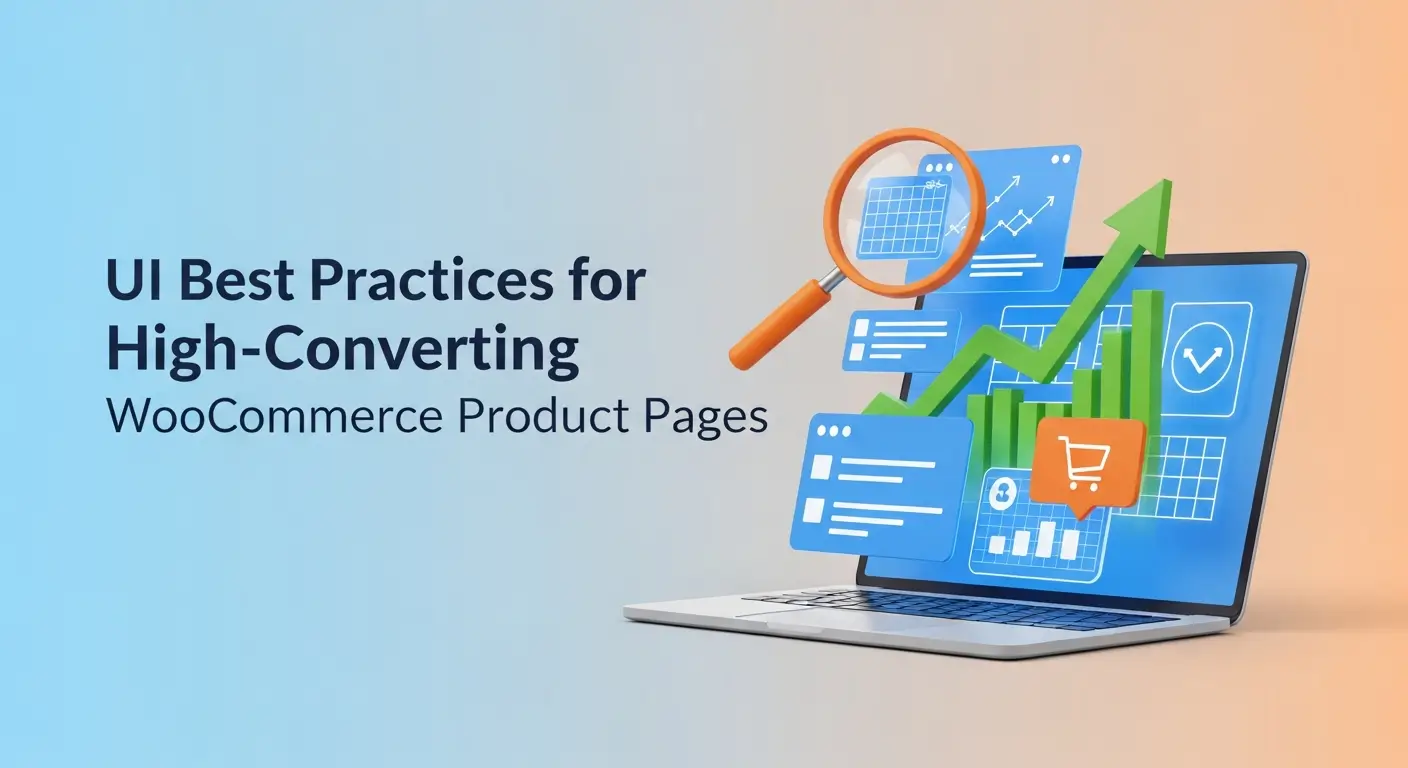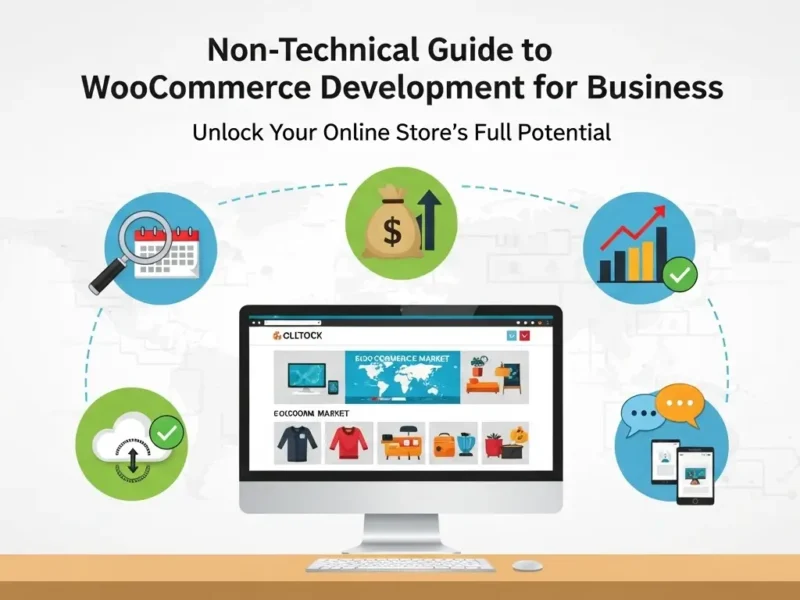In the bustling online marketplace, a product page isn’t just a display — it’s a digital storefront, a persuasive salesperson, and the ultimate conversion funnel. For WooCommerce store owners, optimizing these pages for user experience (UI) is paramount. A beautifully designed and intuitively navigable product page can mean the difference between a casual browser and a loyal customer. This comprehensive guide will delve into the UI best practices that transform your WooCommerce product pages into conversion powerhouses, ensuring every element works in harmony to guide your visitors towards a purchase.
The Foundation: Understanding Your User and Their Journey
Before diving into specific UI elements, it’s crucial to understand your target audience and their typical buying journey. Who are they? What are their pain points, desires, and motivations? Are they looking for detailed specifications or aspirational imagery? Tailoring your UI to meet these needs is the first step towards creating a high-converting page.
Consider the user’s journey:
- Awareness: They’ve landed on your page, perhaps from a search engine or social media.
- Consideration: They’re evaluating your product against alternatives.
- Decision: They’re ready to make a purchase, but might have last-minute hesitations.
Your product page UI should anticipate and address these stages, building trust and providing all necessary information seamlessly.
Visual Appeal: The First Impression That Lasts
Humans are inherently visual creatures. The moment a user lands on your product page, their eyes are scanning for visual cues. High-quality imagery and a clean design are non-negotiable for high-converting WooCommerce product pages.
1. High-Resolution Product Images and Videos
This is arguably the most critical visual element. Invest in professional photography that showcases your product from multiple angles.
- Zoom Functionality: Allow users to zoom in and see intricate details.
- Lifestyle Shots: Show the product in use, helping customers visualize themselves with it.
- 360-Degree Views: Offer an interactive experience, especially for complex products.
- Product Videos: A short, engaging video can demonstrate features, benefits, and how the product solves a problem far more effectively than text alone. Studies show videos significantly boost conversion rates.
Imagine a customer browsing for a new gadget. They land on your page and are greeted with crisp, vibrant images that highlight every design nuance. A short video then demonstrates its functionality, making them feel like they’ve already held it in their hands.
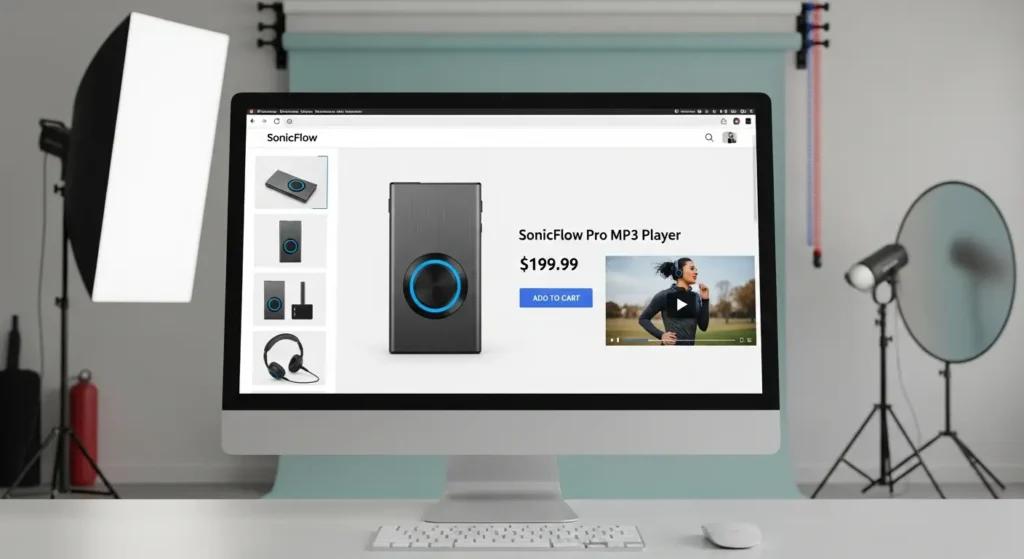
- Before/After Shots: If applicable, demonstrate the transformation or results achieved with your product.
2. Clean Layout and Whitespace
Avoid clutter. A clean, uncluttered layout with ample whitespace guides the user’s eye and reduces cognitive load. Focus on a clear hierarchy of information. Too much information packed into a small space can overwhelm and deter potential buyers.
3. Consistent Branding
Ensure your product page UI aligns with your overall brand identity – colors, fonts, and design elements should be consistent with the rest of your WooCommerce store. This builds trust and reinforces your brand.
Information Hierarchy: Guiding the User’s Attention
Once the initial visual impression is made, users seek information. How this information is presented is critical for conversion.
4. Clear and Concise Product Titles
Your product title should be descriptive and easy to understand. Include relevant keywords, but prioritize clarity for the user.
5. Compelling Product Descriptions
Beyond merely listing features, focus on benefits. How does this product solve a problem or improve the customer’s life?
- Bullet Points: Break down information into easily digestible bullet points for key features and benefits.
- Scannable Paragraphs: Use short, engaging paragraphs rather than large blocks of text.
- SEO Integration: Naturally weave in relevant keywords without keyword stuffing.
6. Prominent Pricing and Add-to-Cart Button
The price should be clearly visible, along with any discounts or special offers. The “Add to Cart” button is the gateway to conversion, so it needs to stand out.
- Contrasting Colors: Use a color that contrasts with the rest of your page to make it pop.
- Clear Call to Action (CTA): Text like “Add to Cart,” “Buy Now,” or “Shop Now” is universally understood.
- Above the Fold: Ideally, the “Add to Cart” button should be visible without scrolling on most screen sizes.
7. Variations and Options
If your product comes in different sizes, colors, or configurations, make these options easy to select. Use visual swatches for colors and clear dropdowns for sizes.
8. Stock Availability
Clearly display stock levels (e.g., “In Stock,” “Low Stock,” “Out of Stock”). This creates urgency for items in low supply and manages expectations for unavailable products.
Building Trust and Urgency: The Psychological Triggers
Beyond the basic information, certain UI elements can significantly influence a buyer’s decision by building trust and creating a sense of urgency. For complex integrations or custom functionalities, a specialized WooCommerce development company can provide invaluable expertise in implementing these advanced UI elements effectively.
9. Customer Reviews and Ratings
Social proof is incredibly powerful. Displaying customer reviews and star ratings prominently can alleviate buyer hesitation.
- Schema Markup: Implement schema markup for reviews to help them appear in search results (rich snippets), which can increase click-through rates.
- Photos/Videos in Reviews: Encourage customers to upload photos or videos with their reviews for added authenticity.
10. Shipping and Return Information
Transparent shipping costs and a clear return policy build trust. Many abandoned carts are due to unexpected shipping fees or unclear return procedures.
- Shipping Calculator: Offer a simple shipping calculator on the product page itself.
- Link to Policy: Provide a clear link to your detailed shipping and return policy.
11. Trust Badges and Security Seals
Display security seals (e.g., SSL certificates, payment gateway logos) to reassure customers that their personal and financial information is safe. Trust badges can significantly reduce anxiety at the point of purchase.
12. Urgency and Scarcity Elements
Used judiciously, elements that create urgency or scarcity can boost conversions.
- Limited Stock Notifications: “Only 3 left in stock!”
- Countdown Timers: For flash sales or limited-time offers.
- “X people are currently viewing this item”: This subtle nudge can encourage faster decision-making.
13. Related Products / Frequently Bought Together
Cross-selling and up-selling features keep users engaged and can increase average order value.
- “You Might Also Like”: Suggest complementary products.
- “Customers Who Bought This Also Bought”: Leverage social proof for recommendations.
Technical UI Considerations for WooCommerce
Beyond the visual and informational aspects, the underlying technical implementation of your UI also plays a crucial role in conversion.
14. Mobile Responsiveness
With the majority of online traffic coming from mobile devices, your WooCommerce product pagesmustbe fully responsive. Elements should adapt fluidly to different screen sizes, ensuring a seamless experience across desktops, tablets, and smartphones.
15. Page Load Speed
Slow-loading pages are conversion killers. Optimize images, leverage caching, and choose a reliable hosting provider to ensure your product pages load quickly. Every second counts.
16. Accessibility
Design your product pages with accessibility in mind. Use clear, legible fonts, provide alt text for images, and ensure keyboard navigation is possible. This broadens your audience and improves the user experience for everyone.
SEO Best Practices for WooCommerce Product Pages
While focusing on UI, don’t forget the importance of SEO. High-converting pages need to be found first!
- Keyword Research: Identify relevant keywords for each product. Use tools like Google Keyword Planner, SEMrush, or Ahrefs.
- Optimized Titles and Descriptions: Naturally incorporate keywords into your product titles, descriptions, and meta descriptions.
- Unique Content: Avoid duplicate content from manufacturer descriptions. Craft unique, engaging copy for each product.
- Image Alt Text: Use descriptive alt text for all product images, including relevant keywords.
- Structured Data (Schema Markup): Implement schema markup for products, reviews, and pricing. This helps search engines understand your content and display rich snippets.
- Internal Linking: Link from relevant blog posts or category pages to your product pages.
- External Links: Where appropriate, link to authoritative external resources (e.g., a scientific study supporting your product’s benefits).
- URL Structure: Keep product page URLs clean, descriptive, and keyword-rich (e.g., yourstore.com/product/blue-organic-cotton-tshirt).
Conclusion
Optimizing your WooCommerce product pages for UI and SEO is not a one-time task; it’s an ongoing process. Regularly analyze your analytics to identify areas for improvement. A/B test different elements – button colors, headline copy, image placement – to see what resonates best with your audience.
By implementing these UI best practices, you’ll transform your WooCommerce product pages into intuitive, trustworthy, and ultimately, high-converting assets for your online store. Remember, every design choice, every word, and every image should serve one primary goal: to make the customer’s journey from browser to buyer as smooth and enjoyable as possible.