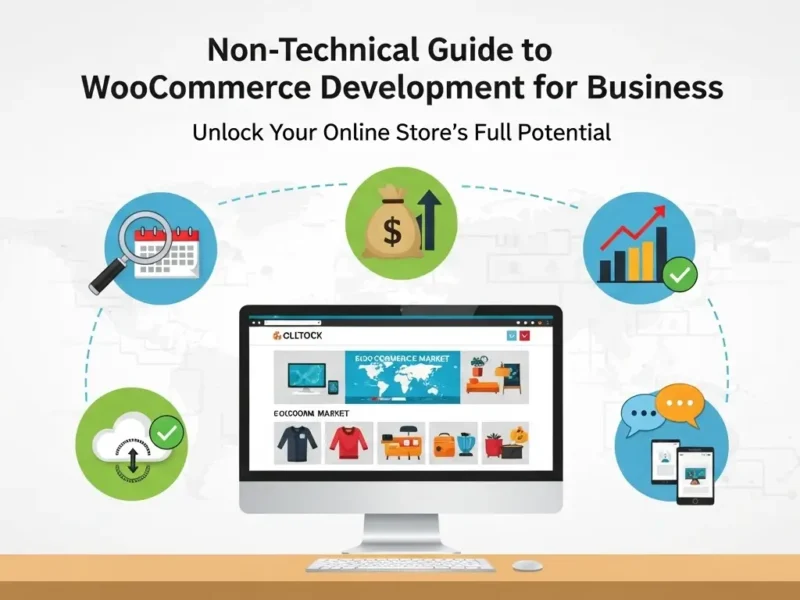In the ever-evolving landscape of e-commerce, the choice of payment gateway for your WooCommerce store is more than just a technical decision; it’s a strategic one that directly impacts customer satisfaction, conversion rates, and ultimately, your business’s bottom line. With a plethora of options available, each boasting unique features, pricing structures, and integration complexities, navigating this crucial decision can feel overwhelming. This comprehensive guide will equip you with the knowledge and insights needed to select the ideal WooCommerce payment gateway, ensuring seamless transactions and a thriving online business. Many businesses even consult with a woocommerce development company to ensure their payment infrastructure is robust and perfectly tailored to their needs.
Why Your Choice of Payment Gateway Matters
Imagine a customer, eager to complete their purchase, only to encounter a cumbersome or insecure checkout process. This friction can lead to abandoned carts, lost sales, and a tarnished brand reputation. Your payment gateway acts as the secure bridge between your customer’s bank and your business, facilitating the transfer of funds. A well-chosen gateway offers:
- Enhanced Customer Experience: A smooth, intuitive, and secure checkout process builds trust and encourages repeat purchases.
- Increased Conversion Rates: Fewer steps and a variety of payment options reduce abandonment rates.
- Robust Security: Protecting sensitive customer data is paramount, preventing fraud and maintaining compliance.
- Global Reach: Offering diverse payment methods caters to an international customer base.
- Streamlined Operations: Efficient reconciliation and reporting save time and resources.
Neglecting this critical component can lead to significant financial setbacks and a struggle to compete in the digital marketplace.
Understanding the Landscape: Types of Payment Gateways
Before diving into specific options, it’s essential to understand the fundamental types of payment gateways available for WooCommerce:
1. Hosted Payment Gateways
With hosted gateways, customers are redirected from your WooCommerce store to the payment gateway’s secure server to complete the transaction. Once the payment is processed, they are redirected back to your site.
- Pros: High security (PCI DSS compliance is handled by the gateway), easy to set up, suitable for businesses without extensive security infrastructure.
- Cons: Less control over the checkout experience, potential for a disjointed customer journey, less brand consistency.
- Examples: PayPal Standard, Amazon Pay.
2. Self-Hosted (Integrated) Payment Gateways
Integrated gateways allow customers to enter their payment information directly on your WooCommerce checkout page. The payment data is then sent to the gateway for processing.
- Pros: Seamless customer experience, greater control over branding and customization, higher perceived professionalism.
- Cons: Your business is responsible for PCI DSS compliance (though many modern integrated solutions offer hosted fields to mitigate this), requires more technical setup.
- Examples: Stripe, Square, PayPal Pro.
3. API-Hosted Payment Gateways
These gateways offer the highest level of customization and control, requiring extensive technical development. Payment processing occurs entirely on your server, with the API handling the communication with the payment processor.
- Pros: Full control over the checkout flow, ultimate branding flexibility, advanced features.
- Cons: High development cost and complexity, full responsibility for PCI DSS compliance, only suitable for large enterprises with dedicated development teams.
- Examples: Custom integrations with major payment processors.
For most small to medium-sized WooCommerce businesses, integrated (self-hosted) solutions strike the best balance between user experience and manageability.
Key Factors to Consider When Choosing Your WooCommerce Payment Gateway
Making the right choice requires a careful evaluation of several critical factors.
1. Transaction Fees and Pricing Models
This is often the first consideration, and rightly so. Payment gateways typically charge a percentage per transaction, sometimes with an additional fixed fee. However, pricing models can vary:
- Per-Transaction Fees: A percentage (e.g., 2.9%) plus a fixed amount (e.g., $0.30) per successful transaction.
- Monthly Fees: Some gateways charge a recurring monthly fee, in addition to or instead of transaction fees.
- Setup Fees: Less common now, but some legacy providers might have these.
- Chargeback Fees: An important consideration. If a customer disputes a transaction, gateways often charge a fee, even if the dispute is resolved in your favor.
- Payout Schedules: Understand how quickly funds are settled into your bank account.
Pro Tip: Always calculate the total cost based on your projected sales volume. A slightly higher per-transaction fee might be offset by no monthly fees if your volume is low, and vice-versa.
2. Security and PCI DSS Compliance
Protecting your customers’ sensitive financial data is non-negotiable.
- PCI DSS (Payment Card Industry Data Security Standard): This is a set of security standards designed to ensure that all companies that process, store, or transmit credit card information maintain a secure environment.
- SSL Certificate: Essential for any e-commerce site, an SSL certificate encrypts data between your customer’s browser and your server.
- Fraud Prevention Tools: Look for gateways that offer built-in fraud detection, CVV verification, AVS (Address Verification System), and 3D Secure (e.g., Visa Secure, Mastercard Identity Check).
Choosing a PCI DSS compliant gateway offloads much of this responsibility from your shoulders, especially with hosted or integrated solutions that use hosted fields.
3. Supported Payment Methods
Your target audience will have preferred ways to pay. Offering a variety of options can significantly boost conversions.
- Credit/Debit Cards: Visa, Mastercard, American Express, Discover are standard.
- Digital Wallets: PayPal, Apple Pay, Google Pay, Amazon Pay are increasingly popular for their speed and convenience.
- Local Payment Methods: If you sell internationally, consider region-specific options like iDEAL (Netherlands), Sofort (Germany), Alipay (China), or SEPA Direct Debit (Europe).
- Buy Now, Pay Later (BNPL): Services like Affirm, Klarna, and Afterpay are growing rapidly, allowing customers to spread the cost of purchases.
4. Integration and Ease of Setup
How easily does the gateway integrate with WooCommerce?
- Official WooCommerce Extensions: These are usually the most reliable and well-supported options.
- Third-Party Plugins: Can be good, but check reviews and ensure regular updates.
- Technical Expertise Required: Some gateways are plug-and-play, while others require more configuration.
5. Geographical Availability and Currencies
If you plan to sell globally, ensure your chosen gateway supports:
- Your Business Location: Can your business legally open an account with the gateway?
- Customer Locations: Can your customers pay from their respective countries?
- Multiple Currencies: Does it allow customers to pay in their local currency, and how does it handle currency conversion?
6. Customer Support
When an issue arises, prompt and effective customer support is invaluable. Look for gateways with:
- 24/7 Availability: Especially if you operate across different time zones.
- Multiple Support Channels: Phone, email, live chat.
- Comprehensive Documentation: Self-help resources can often resolve minor issues quickly.
7. Reputation and Reliability
Choose a well-established and reputable payment gateway with a proven track record of uptime and reliability. Research user reviews and industry reports.
Top WooCommerce Payment Gateways to Consider
Based on the criteria above, here are some of the most popular and highly-rated payment gateways for WooCommerce businesses:
1. Stripe
Pros:
- Highly Flexible: Supports a vast array of payment methods (credit/debit cards, Apple Pay, Google Pay, ACH, SEPA, BNPL options like Klarna, Afterpay, etc.).
- Developer-Friendly: Excellent API for customization, though the official WooCommerce extension covers most needs.
- Competitive Pricing: Transparent per-transaction fees.
- Robust Fraud Protection: Advanced tools built-in.
- Global Reach: Available in many countries and supports numerous currencies.
- Seamless Checkout: Customers remain on your site.
Cons:
- Can be complex for absolute beginners, though the WooCommerce plugin simplifies much of it.
2. PayPal (Standard & PayPal Payments Pro)
PayPal Standard:
Pros: Widely recognized and trusted by customers, easy to set up (hosted gateway).
Cons: Redirects customers away from your site, higher fees for international transactions.
PayPal Payments Pro:
Pros: Allows customers to pay on your site (integrated), offers more control, also highly trusted.
Cons: Requires a monthly fee in addition to transaction fees, potentially higher setup complexity than Standard.
Overall: PayPal’s brand recognition is a huge asset, and offering it alongside other options is often a smart move.
3. Square
Pros:
- Omnichannel Solution: Ideal if you also have a physical store and use Square’s POS system, unifying online and offline payments.
- Ease of Use: Simple setup and user-friendly interface.
- Competitive Pricing: Transparent transaction fees.
- Fraud Protection: Built-in.
Cons:
- Primarily focused on North America, Australia, Japan, and the UK, with limited international reach compared to Stripe.
4. Authorize.Net
Pros:
- Established and Reliable: A long-standing player in the payment gateway space.
- Strong Fraud Protection: Advanced tools available.
- Good for B2B: Often favored by businesses with specific integration needs.
Cons:
- Can have a steeper learning curve and higher initial setup costs compared to Stripe or Square.
- Requires a merchant account.
5. WooCommerce Payments
Pros:
- Native Integration: Developed by Automattic (the company behind WooCommerce), offering seamless integration and support.
- Consolidated Management: Manage payments, disputes, and refunds directly from your WooCommerce dashboard.
- Supports Popular Payment Methods: Credit/debit cards, Apple Pay, Google Pay, and local payment methods.
- Competitive Pricing: Similar to Stripe, often with no monthly fees.
Cons:
- Currently available only to businesses in specific countries (primarily US, Canada, EU, UK, Australia, New Zealand).
Steps to Implement Your Chosen Payment Gateway
- Select Your Gateway: Based on your research and business needs.
- Sign Up for an Account: Complete the application process with your chosen provider.
- Install the WooCommerce Extension: Go to your WordPress Dashboard > Plugins > Add New and search for the gateway’s official extension.
- Configure Settings: Enter your API keys or credentials provided by the gateway. Configure payment methods, currency, and other specific settings.
- Test Thoroughly: Place test orders to ensure everything is working correctly, from checkout to order processing and refund capabilities.
- Go Live: Make the gateway active on your store.
Conclusion
Choosing the best WooCommerce payment gateway is a critical decision that impacts every facet of your online business. By carefully considering factors like pricing, security, supported payment methods, ease of integration, and customer support, you can empower your customers with a smooth and secure checkout experience.
Don’t settle for a “good enough” solution. Invest time in selecting a payment gateway that aligns with your business goals, enhances customer trust, and ultimately drives your e-commerce success.
Ready to optimize your WooCommerce store’s payment processing and unlock its full potential? Explore the options discussed and secure a seamless checkout experience for your customers today!