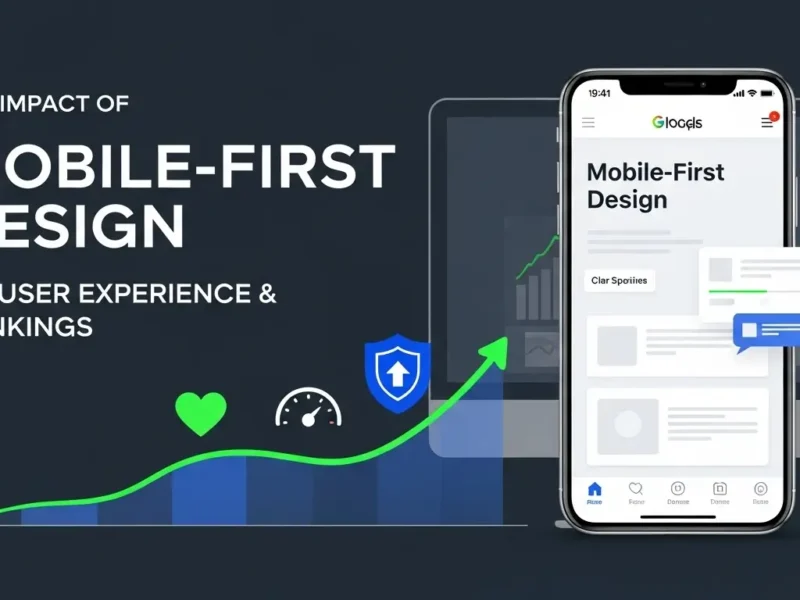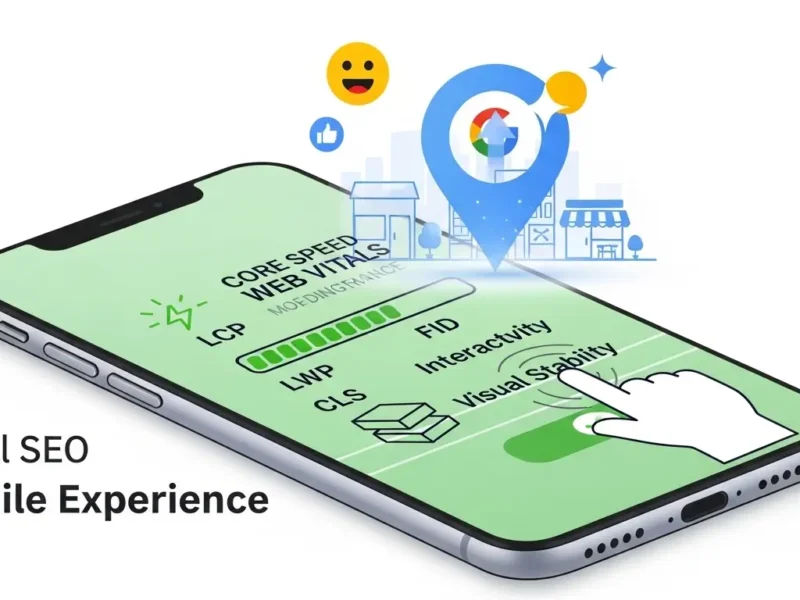In the ever-evolving digital landscape, where attention spans are fleeting and competition is fierce, a website’s technical performance has become as crucial as its content. Google, the gatekeeper of online visibility, has made this abundantly clear with the introduction and increasing emphasis on Core Web Vitals (CWV). No longer is it enough to simply have great content; your website must also deliver an exceptional user experience (UX) to truly stand out.
This comprehensive guide will demystify Core Web Vitals, explaining what they are, why they are pivotal for both SEO rankings and an unparalleled user experience, and most importantly, how you can optimize your website to master them. Prepare to unlock a new level of online success.
What Exactly Are Core Web Vitals? The Foundation of a Great User Experience
Core Web Vitals are a set of real-world, user-centric metrics that Google uses to measure the actual experience users have when interacting with a web page. Unlike abstract performance scores, CWV focus on three specific aspects of the user experience: loading performance, interactivity, and visual stability. They are essentially Google’s way of understanding if your website is fast, responsive, and stable for its visitors.
Google’s motivation is clear: faster, more pleasant user experiences lead to higher engagement, lower bounce rates, and ultimately, a more useful internet. By integrating CWV into their ranking algorithm, Google ensures that sites prioritizing user experience are rewarded with better visibility, directly impacting your SEO performance.
Let’s break down the three critical metrics:
Deep Dive into the Three Pillars of Core Web Vitals:
1. Largest Contentful Paint (LCP): Your Page’s First Impression
What it measures: LCP quantifies the time it takes for the largest content element on your page (an image, video, or large text block) to become visible within the viewport. Essentially, it’s how quickly a user perceives that your page has loaded and is useful.
Why it matters: In today’s fast-paced world, first impressions are everything. A high LCP can lead to immediate frustration, causing users to bounce before they even engage with your content. A good LCP (Ideally under 2.5 seconds) directly contributes to a positive user experience and signals to Google that your site is performant, which can significantly boost SEO rankings.
Quick Tips for Improvement:
- Optimize Images & Videos: Compress, use modern formats (WebP), implement lazy loading.
- Improve Server Response Time: Invest in fast hosting, use a Content Delivery Network (CDN).
- Eliminate Render-Blocking Resources: Minimize CSS and JavaScript that prevent the main content from rendering quickly.
2. First Input Delay (FID): Responsiveness Matters
What it measures: FID gauges your page’s interactivity. It measures the time from when a user first interacts with your page (e.g., clicking a link, tapping a button, using a custom control) to the time when the browser is actually able to begin processing that interaction.
Why it matters: Imagine clicking a button and nothing happens for several seconds. Frustrating, right? A low FID (under 100 milliseconds) means your page is responsive, providing immediate feedback to user actions. This seamless user experience builds trust and encourages further engagement, indirectly supporting your SEO efforts by keeping users on your site longer.
Quick Tips for Improvement:
- Minimize JavaScript Execution Time: Break up long tasks, defer non-critical JS.
- Optimize Third-Party Code: Be selective with scripts from external sources (ads, analytics).
3. Cumulative Layout Shift (CLS): Stability for a Seamless Journey
What it measures: CLS assesses visual stability. It quantifies the unexpected shifting of page content during the loading process. This could be text jumping, images popping into place late, or ads suddenly appearing and pushing down existing content.
Why it matters: Unexpected layout shifts are incredibly disruptive and annoying. They can lead to misclicks, lost purchases, and a fundamentally broken user experience. A low CLS score (under 0.1) ensures a stable, predictable layout, preventing user frustration and reinforcing a professional image, which is vital for both user experience and sustained SEO rankings.
Quick Tips for Improvement:
- Specify Image & Video Dimensions: Always include width and height attributes to reserve space.
- Preload Fonts: Prevent Flash of Unstyled Text (FOUT) or Flash of Invisible Text (FOIT).
- Handle Ad & Embedded Content Carefully: Reserve space for dynamic content to avoid sudden shifts.
Why Core Web Vitals Are Non-Negotiable for SEO Success
Google officially confirmed Core Web Vitals as a direct ranking factor with its Page Experience Update. This means that if your website performs poorly on these metrics, it can directly hinder your ability to rank highly, even if your content is outstanding.
Beyond the direct algorithmic impact, Core Web Vitals play a crucial role in overall SEO performance through indirect means:
- Improved User Engagement: A fast, responsive, and stable website encourages users to stay longer, explore more pages, and interact with your content. These positive signals (lower bounce rate, higher time on page) tell Google your site is valuable.
- Higher Conversion Rates: A superior user experience translates directly into better business outcomes. Visitors are more likely to complete purchases, fill out forms, or subscribe to newsletters when they don’t encounter friction.
- Competitive Advantage: As more businesses recognize the importance of CWV, optimizing yours gives you an edge over competitors who neglect these crucial technical aspects. Often, this optimization requires professional SEO services to achieve the best results.
- Future-Proofing Your Website: Google’s emphasis on user experience is only set to grow. Investing in CWV optimization now prepares your site for future algorithm updates.
How to Measure and Monitor Your Core Web Vitals
The good news is that Google provides several free tools to help you assess your site’s performance:
- Google Search Console: The “Core Web Vitals” report offers a site-wide overview, identifying pages with “poor,” “needs improvement,” or “good” scores. This is your primary diagnostic tool.
- PageSpeed Insights: Provides detailed lab data and field data (CrUX) for individual URLs, along with actionable recommendations.
- Lighthouse: Built into Chrome DevTools, Lighthouse provides a comprehensive audit for a specific page, including CWV scores and improvement suggestions.
- Chrome User Experience Report (CrUX): This public dataset provides real-world user metrics for millions of websites, powering the field data in tools like PageSpeed Insights and Search Console.
Regularly monitoring these tools is essential to track progress and identify new issues as your site evolves.
How to Improve Your Core Web Vitals
Optimizing Core Web Vitals requires a strategic approach, blending technical expertise with best practices:
- Optimize Images and Media:
- Compress images without sacrificing quality (tools like ShortPixel, Imagify).
- Serve images in next-gen formats (WebP, AVIF).
- Implement lazy loading for off-screen images and videos.
- Specify width and height attributes for all images and video elements.
- Enhance Server Response Time:
- Choose a high-performance hosting provider.
- Utilize a Content Delivery Network (CDN) to serve content from servers closer to your users.
- Optimize your database queries (for dynamic sites).
- Minimize Render-Blocking Resources:
- Defer non-critical JavaScript.
- Asynchronously load CSS that isn’t essential for the initial viewport.
- Minify CSS and JavaScript files to reduce their size.
- Optimize CSS and JavaScript Delivery:
- Inline critical CSS directly into the HTML for faster initial render.
- Remove unused CSS and JavaScript.
- Ensure Visual Stability (CLS Focus):
- Always define explicit dimensions for images, videos, iframes, and ads.
- Avoid inserting new content above existing content unless triggered by a user action.
- Preload web fonts to prevent layout shifts during font loading.
- Leverage Caching:
- Implement browser caching and server-side caching to reduce load times for returning visitors.
- Reduce Third-Party Scripts:
- Audit all third-party scripts (analytics, ads, social widgets) and remove any that are not essential, as they can significantly impact performance.
The Synergistic Benefits: SEO, UX, and Conversions
Improving your Core Web Vitals isn’t just about satisfying Google’s algorithm; it’s about creating a truly exceptional online experience. When you prioritize performance, you naturally enhance user experience, which in turn directly contributes to higher SEO rankings, increased engagement, and ultimately, better conversion rates for your business. It’s a virtuous cycle where everyone wins.
Conclusion
Core Web Vitals are more than just a passing trend; they represent a fundamental shift in how Google evaluates website quality and are here to stay. By understanding and actively optimizing for LCP, FID, and CLS, you’re not just playing by Google’s rules – you’re building a faster, more stable, and more enjoyable website for your users. This commitment to technical excellence will not only boost your SEO rankings but also deliver a superior user experience, translating into tangible business growth and a stronger online presence.
Ready to transform your website’s performance and climb the search rankings?Don’t let poor Core Web Vitals hold your business back. Start auditing your site today using Google’s free tools, or reach out to an SEO expert to develop a tailored optimization strategy and ensure your website truly shines! For businesses targeting local markets, specialized expertise from providers of SEO services Noida can offer a distinct advantage.